Hiding
personal photo & videos are very common things and most of the people hide
personal and embarrassing Photos or Videos in their smartphone. You can notice
a very funny thing - children hide photo or videos from their parents and
friends, parents hide from their children, family member hide from other family
members, friend hide from other friends because they don’t want to share that
photos or videos with anyone.
But
if you are using Android phone then it is a little difficult task to hide all
your secret/personal images and videos from your family members or close friends,
who generally use your Android phone to play games, browse internet, download
application etc. So, if you wish to protect all your personal images and videos
then below mentioned guide will help you a lot.
If
you are regular reader of this Blog (HowToUncle) then you will have seen that
already I have shared a post on this topic and today again going to shared a
another simple way to hide your personal photos & videos on android phone.
And if due to any reason you have missed that post then no need to be worry
read now:
Today
in this guide I am going to show you how you can very brilliantly and easily hide
all your private photos & videos on your android phone just by setting up a
pin lock process. By the help of this Pin lock no one will be able to see your
personal photos & videos in your Android phone.
To
perform this action a complete free android app is available named “Gallery
Plus – Hide Pictures”. You can easily download this app from Google Play Store.
Gallery Plus app helps you to easily lock all your private and Embarrassing
Photos & video in your Android phone stock gallery.
Hide your Gallery Images and Videos with Gallery Plus app
- At first you have to install Gallery Plus app on your Android phone.
- After completing the installing process, run the application on your Android smartphone.
- On the first screen you will be asked to enter a pattern password and after that a secret question, so just enter these both things.
 |
| Set pattern and secret password |
Once
the process of password protection is enabled on your Android phone, it means
now you can hide all your photos & video according to your wish using Gallery
Plus app. To hide follow below mentioned steps:
- Go to the gallery on your smartphone and just choose the photos and videos which you wish to lock or you may also hold down on an entire folder to make easy and then press the eye icon in order to send it to the Hidden Gallery.
 |
| Select photos and videos to hide |
(To
hide the icon of Gallery Plus app from your Android app drawer, you will have
to do few simple settings.)
- Firstly, go to the settings screen of the app and just tap on the option of Security.
- From here turn ON the Hide icon app.
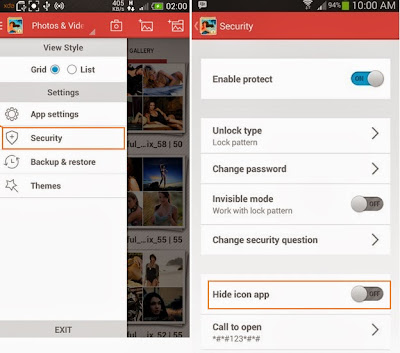 |
| Turn ON Hide icon app |
- Congratulation! You have done.
One
thing here you have to keep in mind that once it’s ON, the Application will be
non-visible on your Android App drawer. So If you wish to open the application
again on your android phone then you will have to call on *#*#123*#*# which
will take you straightly to the app.
 |
| call on *#*#123*#*# to open app |
Extra
information:
Updated
on: October 20, 2013
App Size: 2.0M
Requires
Android: 2.2 and up
Get
from here:
Thus
you can think about the simple use of Gallery Plus app to hide your private
photos & videos from your Android phone in single click with patterns lock.
If you wish to know more Tips and Tricks, Tips for Android and latest updates
then click here.
Related
Article for you:
